Westeros Map App Support
How to use Westeros Map iOS App
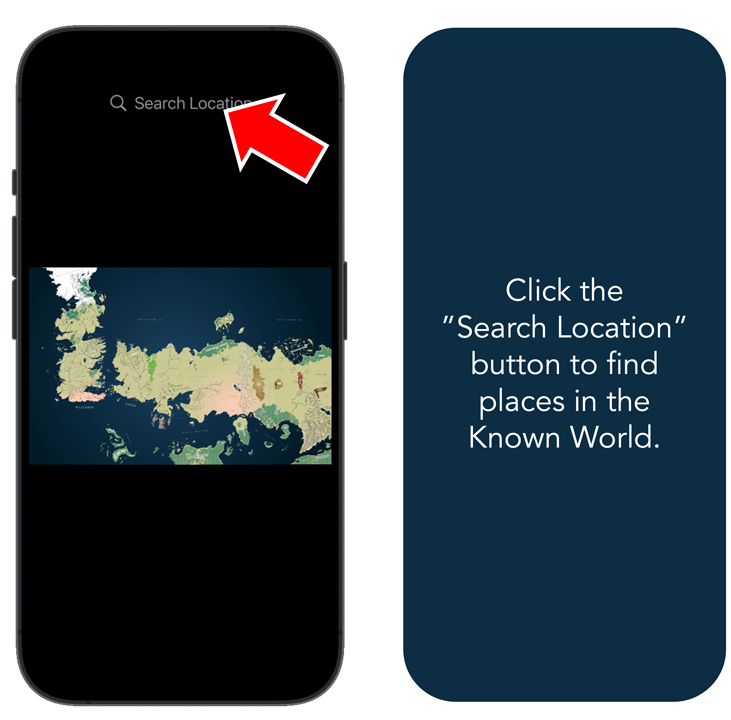
- While watching the TV show or reading the books, the user can search location feature to see where the place is located in the Known World. This makes Westeros Map a perfect companion app.

- Users can eplore the list for different locations or they may just type the name or keywords of the place to begin the search.
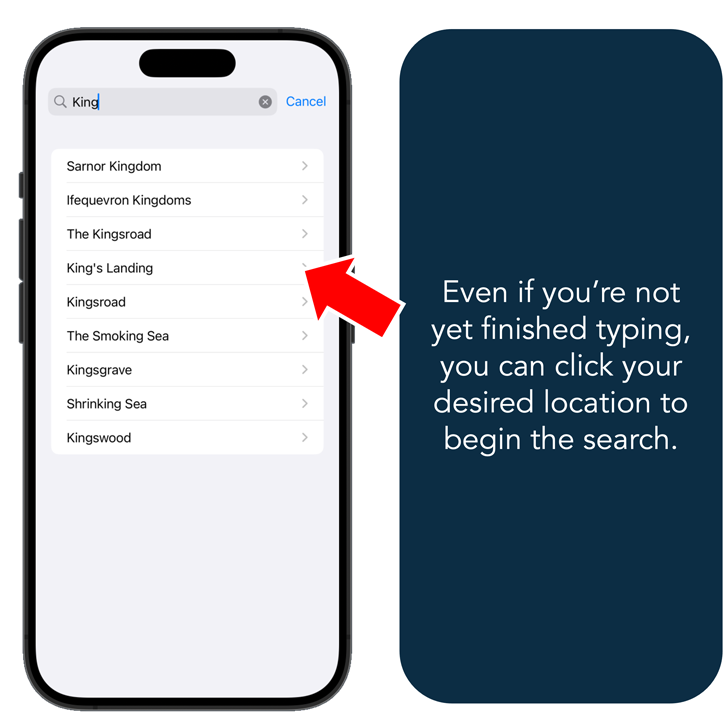
- Users don’t have to really type everything because the app’s interface automatically updates or filters the list so that they can easily click the desired location.
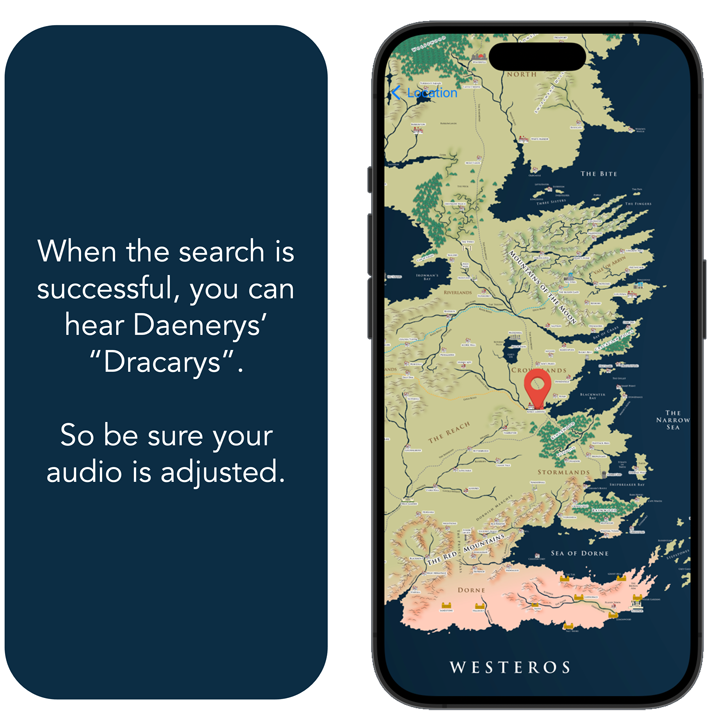
- Don’t forget to adjust the volume of your phone because a successful search means you will hear the voice of the Queen of the Andals and the First Men, Protector of Seven Kingdoms, the Mother of Dragons, the Khaleesi of the Great Grass Sea, the Unburnt, the Breaker of Chains.

- Users can choose to view the map as an overview of the Known World or they may zoom to existing castles and cities, landmarks, or ruined castles and cities. They can do this using drag gestures, and zoom in or zoom out or magnify gestures.

- Whether some places are mentioned in the TV show or not, users can see their positions relative to the familiar ones. Thus, the app can give them a clearer picture of what’s happening when one character travels from one place to another.

- For popular places, especially those visited by Daenerys, users can click the Map Pin for brief history or details of such locations.

Customer App Support
- For questions, suggestions, or other customer support matters, kindly leave a comment in the Westeros Map App Apple Store landing page and the developer will happily respond to your concerns. Thank you.